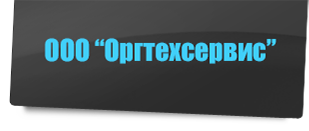|
The easiest way to find the serial number - a program to get the firmware automatically.
Download and learn about the wonderful utility -
you can here
.
Firmware can always be seen on the board - but not the fact that the label corresponds to reality.
Samsung SCX 3200
Push the button Stop - both flashes to let go - printed sheet configuration.
If the LED is lit imprint Supplies Report. Firmware version will not be there.
Enter the service mode
Up (+) - Up (+) - Stop - Down (-) - Down (-) - Stop - Stop ( press quick )
The display shows the UC, choose with the + and -
To print all reports select the AA, after selecting the operation press the Print button
Complete list of commands:
UC - Usage Report Print
SD - Print Shading Report
SI - Print Supplies Report
EL - Print Event Log Report
CA - Print Customer Assistance Report
AA - All Report
SA - Scanner Aging Start
FC - Factory Memory Clear
LC - Toner Low Level Control
To press the Print for start
Samsung SCX 4600, SCX 4623F
For firmware version should dial on the panel -
SCX 4600
Menu - Id Copy - Left - Right - Menu - Stop
SCX 4623F
Menu - # - 1 - 9 - 3 - #
Enter the service mode
Menu - # - 1 - 9 - 3 - 4 Select TECH MENU
Samsung SCX 4824FN, SCX 4828FN
For version firmware need choose on the panel -
Menu # 193 #
The display shows the current firmware version
4824FN, 4825FN, 4828FN, 4833FD, 4833FR
"MENU" - "# 1934" - "TECH MENU" - "REPORT CONFIGURATION"
- The sequence for printing sheets of the report
Samsung CLP-310, 315, 310N, 315W, 320, 320N, 325, 325W
A report by pressing and holding the Stop button
Otherwise
Call SmartPanel Clp 310, SmartPanel Clp 320
Select Printer Setup
Select the information, and print a configuration page
The CLX-3170, 3170FN, 3175, 3175FN, 3175FW
"MENU" - "ID_COPY" - "LEFT" _ "RIGHT" - "MENU" - "BACK" _ "TECH MENU" - "REPORT CONFIGURATION"
- The sequence for printing sheets of the report
CLX-3180, 3180FN, 3185, 3185FN, 3185N, 3185FW
"MENU" - "ID_COPY" - "LEFT" _ "RIGHT" - "MENU" - "BACK" - "TECH MENU" - "REPORT CONFIGURATION"
- The sequence for printing sheets of the report
Samsung ML 1660, ML 1665, ML 1860, ML 1865
If the report by pressing the stop does not print it - will only spare chip.
ML-3310ND, 3710ND
Successive pressing on the keyboard:
"MENU" - "BACK" - "LEFT" - "RIGHT" - "OK" - "CANCEL" - "TECH MENU" - "REPORT CONFIGURATION"
- The sequence for printing sheets of the report
Print report the ML-2160
Press and hold the printscreen - the indicator flashes three times - print the Configuration report
Press and hold the printscreen - the indicator flashes three times and stay lit - Print Supplies Information report
Print report to the SCX-3400 - 3400W
We collect
up-up-stop-down-down-stop-stop
same scx-3200
AA - print all reports
Print report to the SCX-3400F 3400fw 3400FH
MENU - # -1934
Entering the service mode
print all reports.
|